for the use of her image for this week's challenge.
The first thing I did was pull it into lightroom and made some basic adjustments. Working with a jpg isn't the same as starting with a raw file, but it still worked. I upped the exposure, brightness, and recovery slider a little and then used the brush to bring down the sky and lighten some of the shadows and then used then just warmed it up a bit. I used that version to make some more adjustments in photoshop. The one with Florabella actions is processed with Cosmopolitan set at a lower opacity in one layer and then duplicated on an even lower opacity set to screen. The last version is sharpened with an unsharp mask and then I ran TRA free Slice Like a Ninja (lowered to 25% opacity) and added a light haze.
Click the link at the top to go see some of the other creative ways to fix it!



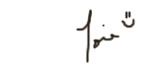



1 comments:
These are very pretty! I love how simple they are!
Post a Comment